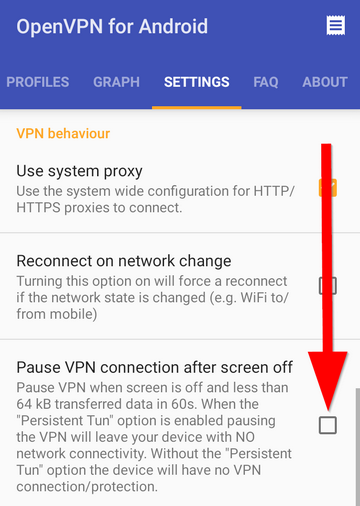Android - Battery saving with OpenVPN
To save battery, and the VPN shuts down when the screen is off, you can set the appropriate setting.
Open the settings of the OpenVPN for Android application and check the box to "Pause VPN connection after screen off".