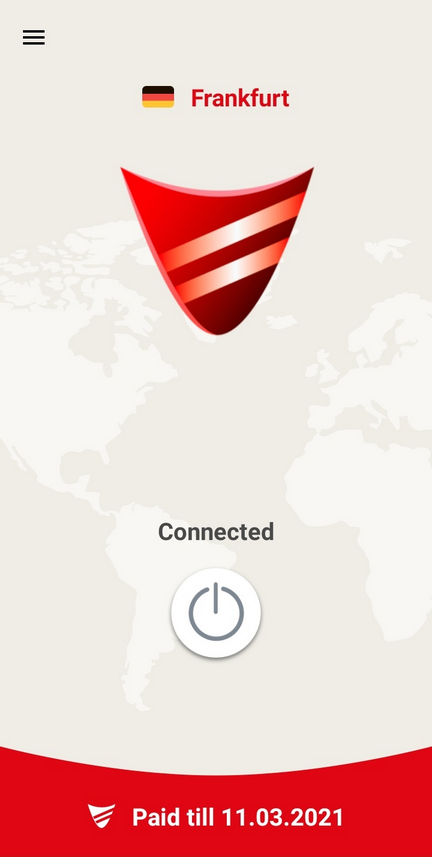Installation and use
1. Install and run the Red Shield VPN application. Enter your e-mail and password for registration, or log in with your account if you have already registered in Red Shield VPN.
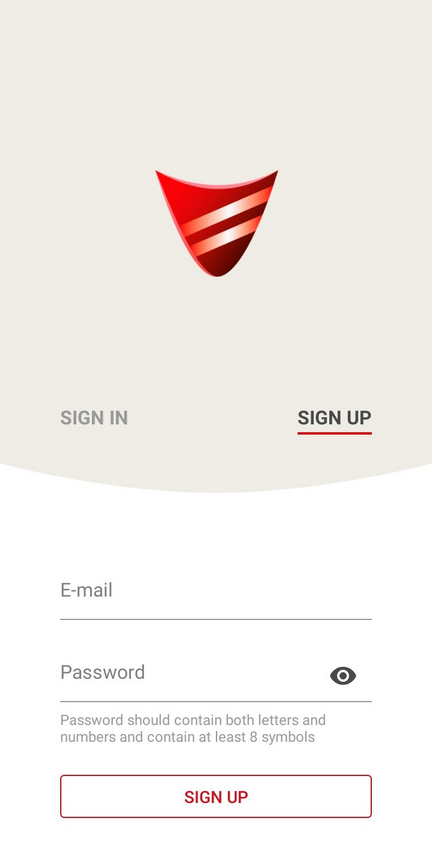
2. If the service is not paid, then click “Subscribe Now” to pay for the service. After payment, click on the connection button.
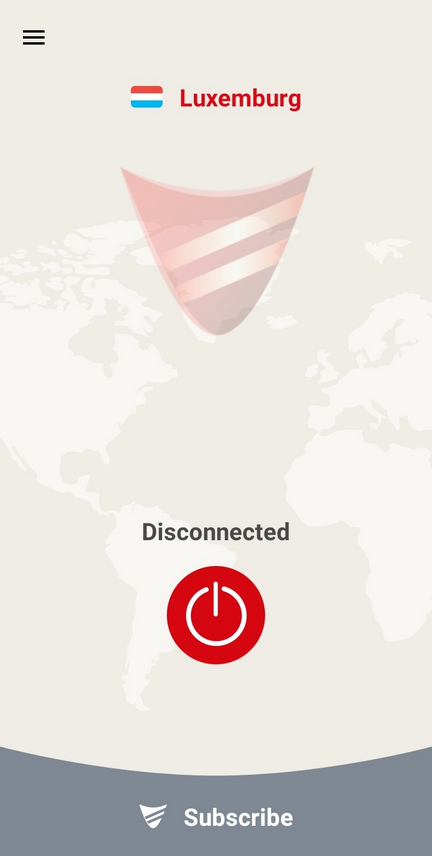
3. If the connection is successful, the status will change to “Connected”. To disconnect, press the button in the middle.