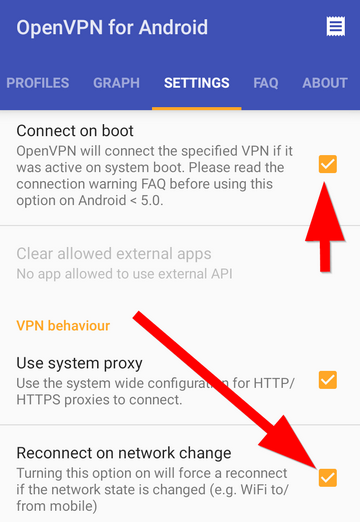Always on OpenVPN on Android
To reconnect the VPN in the event of a break, open "Settings", then select "Default VPN" and select a VPN connection that should be always on.
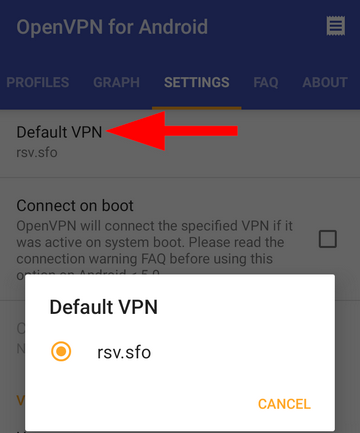
Then, check the boxes next to "Connect on boot" and "Reconnect on network change".